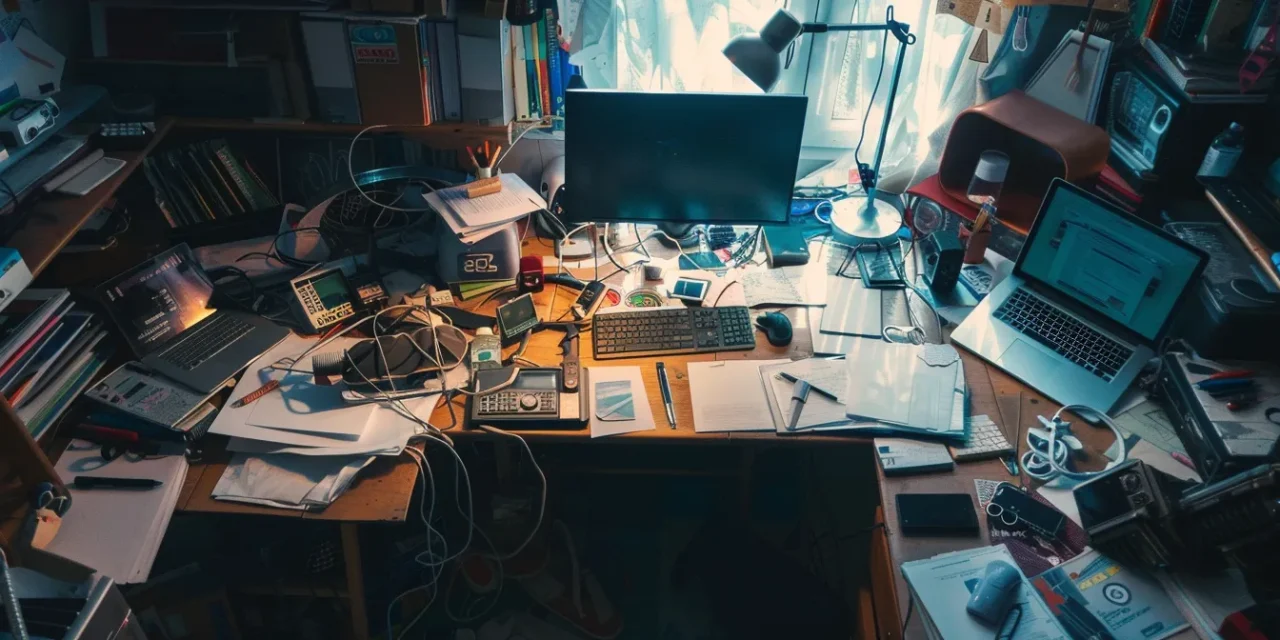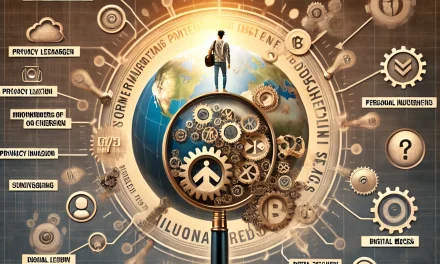Table Of Contents:
- Essential Strategies for Enhancing Your Digital Productivity
- Key Takeaways
- Master Your Time Management With Digital Tools
- Identify Your Primary Time-Wasters
- Set Realistic Goals With a Digital Calendar
- Use Time-Tracking Apps to Monitor Productivity
- Analyze and Adjust Your Schedules Regularly
- Streamline Your Task Management Process
- Prioritize Tasks Using Digital to-Do Lists
- Break Big Projects Into Manageable Parts
- Integrate Task Management Apps With Other Tools
- Automate Repetitive Tasks to Save Time
- Enhance Your Focus With Productivity Apps
- Leverage Pomodoro Timers for Work/Break Intervals
- Block Distracting Websites During Work Hours
- Use Focus Apps to Create a Less Distracting Environment
- Track Your Progress and Set Focus Milestones
- Optimize Your Workspace for Digital Efficiency
- Clean Up Your Digital Files Regularly
- Organize Your Digital Workspace to Reduce Clutter
- Use Dual Monitors to Increase Workspace
- Customize Shortcuts and Automations for Frequent Tasks
- Improve Your Digital Communication Skills
- Use Project Management Tools for Team Collaboration
- Streamline Email Management With Filters and Labels
- Schedule Regular Check-Ins via Video Conferencing Apps
- Adopt a Clear and Concise Communication Style Online
- Develop Strong Digital Habits for Long-Term Productivity
- Schedule Regular Digital Detox Sessions
- Set Specific Times for Checking Emails and Social Media
- Regularly Update and Upgrade Your Digital Tools
- Keep Learning New Productivity Techniques and Tools
- Conclusion
Essential Strategies for Enhancing Your Digital Productivity
In today’s bustling space, maintaining efficiency isn’t just a goal, it’s a necessity. From the meticulous organization of a bullet journal to the streamlined simplicity of a well-curated desk, the right productivity tools can transform both your workspace and your workday. Tools like Skype bring us closer, breaking down barriers to seamless digital communication and collaboration. Keep reading to discover strategies that not only boost your digital productivity but energize your routine with sustainable habits, setting the stage for long-term success.
Key Takeaways
- Effective time management is rooted in minimizing digital distractions and optimizing tools
- Regular tracking of time spent on tasks allows for better allocation and productivity
- A clutter-free digital workspace and scheduled detoxes enhance focus and efficiency
- Integrating productivity apps with daily workflows prevents overlooked tasks and streamlines communication
- Continuous learning and updating digital habits are essential for sustained workplace productivity
Master Your Time Management With Digital Tools

As I delve into the nuances of effective time management, I frequently encounter the pitfalls of digital distractions that transform productive hours into whirlwinds of wasted time. Recognizing this, I advocate for a rigorous approach to identifying primary time-wasters, a step that lies at the heart of any successful time management strategy. I encourage meticulous goal setting within the sleek interfaces of digital calendars, a process that supports clear, actionable objectives and helps keep a focus on customer needs. The simple act of downloading a time-tracking app can be transformative, fundamentally changing the way we gauge our work patterns and driving increased productivity. Yet, this is just the beginning; the subsequent analysis and regular adjustment of our schedules ensure that our digital endeavors align with our professional and personal aspirations in a dynamic, ever-changing environment.
Identify Your Primary Time-Wasters
In streamlining my daily activities, I have identified a burgeoning need to minimize frequent disruptors to productivity. My smartphone, a tool fundamentally woven into the fabric of modern business, emerged as a primary conduit for distractions, often burying critical notifications under a deluge of trivial alerts. Consolidating apps, employing notification filters, and embracing digital minimalism have become central pillars in my pursuit of efficiency, creating space in my life for more meaningful work and interactions.
To maintain continuity in my efforts and eliminate time lost to mundane tasks, I shifted away from paper-based systems. My once cluttered desk, with its stacks of notes and reminders, has been replaced by a streamlined digital interface. With the adoption of cloud-based technologies, memory lapses over misplaced items or password resets are now rare disruptions, reinforcing my focus and minimizing unnecessary stress.
| Time-Waster | Consequence | Solution |
|---|---|---|
| Smartphone Mismanagement | Missed Priorities | Notification Filters |
| Paper-Based Systems | Disorganization | Digital Conversion |
| Frequent Password Resets | Lost Time | Password Manager |
Set Realistic Goals With a Digital Calendar
In the realm of time management, innovation plays an integral role in changing how we perceive and organize our day-to-day tasks. By harnessing the organizational prowess of a digital calendar, I can construct a robust framework for my projects, ensuring that each segment of my schedule contributes to overarching aims in social media marketing, budget adherence, and precise project management. This approach empowers me to remain responsive to market demands while safeguarding my time for high-value activities.
- Evaluating weekly progress to realign with social media marketing strategies
- Reserving blocks of time to review and adjust budget forecasts
- Allocating dedicated sessions for team briefings to enhance project management synergy
- Conducting market analysis at regular intervals to stay ahead of industry trends
Use Time-Tracking Apps to Monitor Productivity
Incorporating time-tracking apps into my routine significantly uplifted my task management skills. These digital tools grant insightful glimpses into how I allocate time throughout my workday, empowering me to realign my efforts towards high-impact activities that truly drive workforce productivity. Embracing these applications has been pivotal in reshaping my professional life, ensuring that my daily endeavors consistently ladder up to achieve the larger objectives I set for myself.
| Activity | Time Spent | New Allocation |
|---|---|---|
| Email Correspondence | 3 hours | 1.5 hours |
| Project Meetings | 2 hours | 1 hour |
| Strategic Planning | 1 hour | 2 hours |
Analyze and Adjust Your Schedules Regularly
Every evening, as I close my laptop, I make it a habit to reflect on the day’s activities. This practice, grounded in the knowledge that consistent evaluation fuels improvement, allows me to interpret the data captured by my digital tools. By examining communication patterns and analyzing the quality of my interactions, such as how promptly I reply to crucial emails, I make informed decisions about what adjustments are necessary to optimize the next day’s schedule.
Now that we’ve tackled time management, let’s focus that newfound efficiency on your tasks. Prepare to transform your task management process with streamlined solutions that work harder for you.
Streamline Your Task Management Process

In today’s digital-centric workspace, productivity hinges on our ability to efficiently juggle multiple tasks. With an email address serving as a gateway to an influx of daily responsibilities, the risk of overlooking critical tasks is ever-present. To mitigate this, I’ve embraced digital to-do lists, ensuring that my most pressing tasks rise to the top. I find dissecting larger projects into smaller, actionable components makes them less daunting and clearer to navigate. The integration of task management apps with paramount productivity tools, such as email clients and PDF editors, enhances my workflow, fostering a seamless environment for collaboration. Furthermore, I actively look for opportunities to automate recurring tasks, liberating valuable hours once consumed by monotonous activity, optimizing my time for strategic planning and deep-focus work.
Prioritize Tasks Using Digital to-Do Lists
My commitment to elevating my digital productivity has led me to employ Evernote as my quintessential tool for organizing tasks. By prioritizing daily responsibilities within this app, I ensure that initiatives central to enhancing my brand‘s presence are addressed with the creativity and intelligence necessary to stand out. Additionally, integrating with HubSpot allows for a streamlined workflow where customer interactions are meticulously managed and contribute to my overall productivity strategy.
Break Big Projects Into Manageable Parts
As I dissect significant ventures, my digital calendar serves as a cornerstone for mapping out each phase: it allows me to log in, overview the scope, and break it down into actionable steps. The involvement of artificial intelligence in task management applications not only simplifies this breakdown process but also suggests the optimal sequence of tasks tailored to my unique workflow in the workplace. This level of organization is integral to adept time management, preventing the overwhelming prospect of large-scale projects from stifling productivity.
- Log in to my digital calendar to grasp the project’s scale.
- Utilize task management tools with artificial intelligence to break projects into steps.
- Implement these steps methodically to enhance workplace productivity.
Integrate Task Management Apps With Other Tools
In my pursuit of digital transformation, I’ve learned the integration of task management apps with other tools is not just a convenience; it’s a catalyst. Through syncing key data across platforms, the collective knowledge of the workforce is harnessed, transforming how we access and utilize information and justifying the investment in these technologies.
Automate Repetitive Tasks to Save Time
The pandemic has unmistakably reshaped our perspectives on productivity, particularly in the context of remote work where time is akin to money. By introducing automation for repetitive tasks that once consumed hours of meticulous notebook entries, my days have transformed, unlocking precious time to craft strategies tailored to my target audience. This shift not only conserves resources but also amplifies the efficiency and effectiveness of my work cycle.
Mastering your task management is just the beginning. Let’s pivot to sharpening your concentration with productivity apps that change the game.
Enhance Your Focus With Productivity Apps

Within the sphere of digital proficiency, my task manager often resembles a densely packed book, each page crammed with appointments and to-dos. To sharpen my productivity, I’ve turned to Pomodoro timers, integrating work and break intervals that punctuate my schedule with a rhythm conducive to sustained concentration. I’ve taken measures to block distracting websites during peak work hours, a practice facilitated by various mobile apps designed to nurture a productive environment. Automation software also plays a critical role, quietly managing background activities while I dedicate my focus to the tasks that matter most. Regularly, I track my progress, honoring each milestone with a nod to the benefits of a focused mind, an approach that underpins the very essence of productivity.
Leverage Pomodoro Timers for Work/Break Intervals
Integrating Pomodoro timers into my work regimen has been a game-changer for managing anxiety which can often accompany intense computer use, especially during email marketing campaigns. This method involves dedicating focused effort for 25 minutes followed by a 5-minute break, a rhythm that maximizes my concentration and energy levels. With this technique, my performance in management tasks and analytics reviews exhibits marked improvement, as the structured intervals allow for a consistent tempo of productivity without triggering burnout.
| Task | Focus Duration | Break Duration | Outcome |
|---|---|---|---|
| Email Marketing Analysis | 25 minutes | 5 minutes | Increased Open Rates |
| Report Compilation | 25 minutes | 5 minutes | Comprehensive Analytics |
| Strategy Development | 25 minutes | 5 minutes | Clear Project Roadmap |
Block Distracting Websites During Work Hours
In my march towards optimal productivity within the digital workplace, I’ve learned that the battle against persistent online distractions requires strategic use of productivity apps. With these tools, I can pinpoint and block access to websites that siphon time and undercut the flow of ideas – even those as seemingly benign as news feeds updating me on the latest developments in blockchain technology. Acknowledging these temptations as barriers to productivity, I have committed to shielding my focus during work hours with the aid of website blockers:
- Flagging websites that regularly disrupt my workflow
- Setting specific times when these sites are off-limits
- Using productivity apps to enforce website restrictions
Use Focus Apps to Create a Less Distracting Environment
Incorporating focus apps into my workday hinges on their ability to provide real-time feedback, crucial for maintaining a directed mind amidst a myriad of digital distractions. Whether it’s managing a dynamic spreadsheet in Microsoft Office or navigating the intricacies of collaborative software, these apps help safeguard my mental space for high-level thinking, thus preserving my health by mitigating stress that stems from fragmented attention.
Track Your Progress and Set Focus Milestones
Continuously tracking my progress against the tasks at hand clarifies how closely I’m adhering to my marketing strategy. Utilizing a dashboard as a tool not only visualizes my achievements but also serves as a personal virtual assistant, reminding me when to recalibrate my efforts for maximum impact:
- Reviewing the dashboard to ensure tasks align with my marketing strategy objectives
- Utilizing productivity tools to keep tasks on track and measurable
- Setting milestones that act as touchpoints for progress in execution and strategy refinement
Transitioning smoothly from boosting focus with productivity applications, let’s shift our attention to refining your workspace. Perfecting your physical environment is the next step toward achieving unmatched digital efficiency.
Optimize Your Workspace for Digital Efficiency

As I refine my strategies for achieving peak digital productivity, I’ve come to understand that the sanctity of my workspace is non-negotiable. A rigorous clean-up of digital files is now a regular part of my routine, ensuring swift access to documents and saving precious time otherwise spent sifting through data. I’ve meticulously curated my digital environment to mirror the organization required for seamless workflow efficiency. Embracing the utility of dual monitors, I’ve expanded my visual arena, enabling simultaneous engagement with my ios application development and accounting spreadsheets without the need to toggle between tabs. I’ve also personalized keyboard shortcuts and created automations for repetitive tasks, reinforcing a workspace that harmonizes with my productivity apps and aligns with my overarching goal of optimized output.
Clean Up Your Digital Files Regularly
Maintaining an orderly digital workspace is pivotal to my productivity; it demands research-inspired methods and meticulous attention to detail. Through regular reviews of my electronic files, I ensure that no unnecessary data accumulates, akin to a financial analyst averting the pitfalls of debt. This disciplined approach to file management streamlines my workflow and replaces the chaos of disorganized folders with the simplicity found in a well-kept row of notebooks.
Organize Your Digital Workspace to Reduce Clutter
Stepping into my virtual reality workspace each morning, I’ve come to appreciate the psychology behind a clutter-free digital environment. The carefully curated design of my desktop, free from the cacophony of unused icons, mirrors the tranquility I seek while engaging with internet resources or editing my weekly podcast. It’s a manifestation of digital minimalism that lends itself to a clear mind and an unimpeded flow of innovative thought.
Use Dual Monitors to Increase Workspace
Embracing the habit of utilizing dual monitors has revolutionized my experience with digital tasks, markedly improving accessibility to my extensive FAQ resources while simultaneously allowing me to use my pen tool for graphic design with unparalleled ease. This setup, which once seemed like a luxury, has now become an indispensable component of my productivity strategy.
Customize Shortcuts and Automations for Frequent Tasks
Within my daily operations, automating the generation and management of invoices has been a substantial timesaver. Leveraging technology via an app, I’ve established a sequence of shortcuts that initiate my billing process with the click of a button, eliminating repetitive manual entry. This integration of an invoicing app with my task management tool, Wunderlist, has significantly reduced stress by streamlining a once cumbersome task.
- Automated invoice generation through app integration.
- Created a series of shortcuts for efficient task execution.
- Linked invoicing technology with Wunderlist for seamless management.
So, you’ve fine-tuned your workspace to become a hub of digital productivity. Next up, let’s enhance how you connect and collaborate online by sharpening your digital communication skills.
Improve Your Digital Communication Skills

In my journey to refine digital productivity, the art of communication towers as a pivotal element, often dictating the ebb and flow of project success. I harness the collective capabilities of project management tools, fostering synergy and ensuring seamless collaboration, a necessity in the dynamic realm of team dynamics. Within the halls of my digital workspace, I meticulously employ filters and labels in my email, transforming what once was an overwhelming tide of messages into a well-organized spreadsheet of actionable items. Regular check-ins with my team, facilitated by high-definition video conferencing apps, reinforce human resources as the backbone of any venture, allowing me to capture the nuances of verbal cues and project the right image to my colleagues. My commitment extends to social media platforms and marketing communications, where clarity reigns supreme—I adopt a communication style that is not only clear and concise but also calibrated to resonate with diverse online audiences.
Use Project Management Tools for Team Collaboration
My experience with project management tools, especially platforms like Microsoft OneNote, has been nothing short of a transformation. These tools are instrumental in harmonizing a team’s collective efforts, whether we’re orchestrating a complex finance strategy or brainstorming the initial concept of a project. I’ve found that leveraging these digital solutions saves a lot of time while enhancing our communication efficiency exponentially.
- Utilizing Microsoft OneNote for collaborative finance strategy development
- Facilitating the transformation of project concepts into structured plans
- Streamlining team efforts to ensure efficient use of time and resources
Streamline Email Management With Filters and Labels
Mastering the art of email management has significantly decluttered my digital life, transforming my inbox into a testament to efficiency and learning. By employing robust filters and labels within Todoist, I’ve tailored my behavior to zero in on tasks with precision, separating the non-essential from the urgent. This streamlined approach dovetails elegantly with the methodologies I employ in Trello, where each labeled task becomes a visual cue, propelling me towards a more organized, and ultimately, more productive state of work.
Schedule Regular Check-Ins via Video Conferencing Apps
Regularly scheduled video conferences have become the connective tissue of my projects, allowing for the human element that brings nuance to digital communication. This software, reminiscent of an insightful teacher, stimulates our collective brain, encouraging collaborative problem-solving and creativity. With these tools, my desktop computer becomes a window to my colleagues, enabling us to foster relationships that transcend physical boundaries.
Adopt a Clear and Concise Communication Style Online
In the digital expanse where communication is instantaneous and vast, I ensure my messages stand out with precision and intention. Whether it’s a comprehensive document, a meticulous terms of service, or a quick note saved in my pocket app for later review, I prioritize clarity and brevity. My language remains focused, aiming to convey the core message without superfluous wording, much like presenting data on a single, readable worksheet – the results are communication that’s both effective and appreciated by recipients.
- Scrutinize documents to ensure messages convey essential information straightforwardly.
- Review and condense terms of service to be comprehensible, fostering a transparent user experience.
- Utilize the pocket app for capturing ideas and information efficiently, keeping my digital workspace organized.
- Format complex data into simplified worksheets that enhance understanding and facilitate quick decision making.
- Measure the results of concise communication to continually refine and optimize my digital dialogue.
With your digital communication skills refined, it’s time to focus on sustainability. Anchoring these advances with robust digital habits will secure lasting productivity gains.
Develop Strong Digital Habits for Long-Term Productivity

Maintaining peak digital productivity isn’t solely about leveraging the latest tools or optimizing current processes; it’s also about cultivating strong digital habits that support sustained performance. By dedicating specific times in my schedule for digital detox sessions, I’m able to step back, recalibrate, and return to my tasks with renewed focus. Scheduling set windows for checking emails and browsing social media helps prevent these activities from fragmenting my day. Staying vigilant about updating and upgrading digital tools ensures that my workflow isn’t hindered by outdated technology, and learning new techniques continues to sharpen my edge in productivity. Whether it’s mastering the intricacies of an apple pencil or exploring a new project management platform, I am committed to integrating these habits into my routine for lasting efficiency.
Schedule Regular Digital Detox Sessions
Mindful of the toll that uninterrupted digital engagement takes, I’ve woven digital detoxes into my routine, creating oasis moments of tech-free reflection that refresh my thinking. Crafting these pauses is an art, striking a balance between connectivity and mental well-being to sustain my productivity in an online-centric career.
Set Specific Times for Checking Emails and Social Media
Confining my email and social media interactions to predetermined time slots has been pivotal in regaining control over my day. Rather than succumbing to the constant chime of notifications, I’ve established firm boundaries that compartmentalize my time for these activities:
- Morning: a dedicated hour to check and respond to overnight messages.
- Midday: a brief review following lunch to address urgent communications.
- Evening: a final check before closing my workstation to ensure all critical matters have been attended to.
Regularly Update and Upgrade Your Digital Tools
Remaining at the forefront of technological advancements, I make it a habit to regularly evaluate and augment my arsenal of digital tools. Consistent updates ensure I’m utilizing the most efficient versions, while periodically investing in new software equips me with innovative capabilities to hone my digital productivity.
Keep Learning New Productivity Techniques and Tools
My commitment to digital productivity naturally includes a thirst for knowledge surrounding emerging tools and strategies. Regularly enrolling in webinars, participating in online forums, and reading industry publications, I stay equipped with the latest methodologies that could potentially shift my workflow paradigm. This proactive approach to learning keeps my skill set fresh and my strategies innovative, allowing me to maintain a competitive edge in a rapidly changing digital landscape.
Conclusion
Digital productivity hinges on pinpointing and mitigating time-wasters like smartphone mismanagement, transitioning to digital systems, and setting achievable goals through tools like digital calendars. Harnessing time-tracking apps and regularly analyzing schedules helps realign focus with critical tasks, while task management apps and automation streamline processes for efficiency. Integrating productivity apps and adopting careful digital communication strategies ensures clear collaboration and focus. Ultimately, maintaining up-to-date digital habits, like regular detox sessions and keeping abreast of new tools and techniques, perpetuates long-term productivity enhancement.